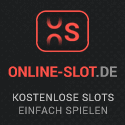1.
Start the emulator with "kicks.exe". After you have installed it. |
 |
2.
Now you can see that "Doom Shareware" is selected. But we'll try the editor with Doom 2, so we'll select "Doom II: Hell on Earth" here.
And click on the "Remove All" button at the bottom right. Now all entries for a *.WAD file have been removed and we can start work fresh. |
 |
3.
Now click on the "ADD" button at the bottom left and select the corresponding *.WAD file for Doom II. |
 |
4.
Then you can switch to the "Graphics" tab. And set what you want.
For example: a resolution of 1024*768 instead of the normal 320*200 / 320*240 |
 |
5.
Next you can press the button "play" in the lower right corner !
And that should be it.
This error message can be ignored and you can confirm with "YES". |
 |
6.
This error message can be ignored and confirmed with "YES".
|
 |
7.
This error message can be ignored and you can confirm with "YES". |
 |
8.
This error message can be ignored and confirmed with "YES".
|
 |
9.
This error message appears if you have installed Doomsday into a directory that contains "spaces".
or the required *.WAD file is located in such a directory. Then Doomsday unfortunately does not work. |
 |
10.
This error message appears if you have installed Doomsday into a directory that contains "spaces".
or the required *.WAD file is located in such a directory. Then Doomsday unfortunately does not work. |
 |