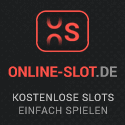Info on ScumVM graphics settings, instructions, games Info
What is ScummVM ?
SCUMMVM is an emulator which has been developed especially for old adventures.In short, it allows the old games classics from "DOS TIMES" to live again under modern
operating systems.
Where does the name come from?
It's simple. LucasArts had developed a scripting language at that time to use the commands of the heroesin the different adventures. Thus, a comfortable control
guarantees. This scripting language is called SCUMM (Script Creation Utility for Maniac Mansion)
As the name suggests, this script language was used for the first time for the
The last two letters VM stand for Virtual Machine.
Which games supports ScummVM?
- Simon the Sorcerer 1 and 2 by Adventuresoft/
- Adventures of Revolution Software:
- Beneath A Steel Sky
- Baphomet's curse 1&2 (Broken Sword 1&2)
- Flight of the Amazon Queen
- And not to forget Adventure Games by Lucas Arts:
- Maniac Mansion (1)...... Day Of The Tentacle (2)
- Zak McKracken and the Alien Mindbenders
- Loom
- Sam & Max
- full throttle
- The Dig
- Indiana Jones 3 and the Last Crusade..... Indiana Jones 4 and the Fate of Atlantis
- The Secret of Monkey Island (1)..... LeChuck's revenge (2)...... The Curse of Monkey Island (3)
A list of the games can be found here: http://www.scummvm.org/compatibility.php
On which operating systems does the air circulate ScummVM ?
Windows 95/98/ME/NT/2000/Xp, Linux i386 , pPC, BeOS, Solaris, Mac OS X, Dreamcast, MorphOS, IRIX, palmOS and WinCE.Downloads / Instructions
- Developer's homepage of ScummVM
- Super page about LucasArts Adventures, as well as ScummVM instructions individually for each game.ScummVM Games
- Instruction how to embed a game into ScummVM
- Quality of the different graphic filters in ScummVM
- Info for all adventure players :-)
Tutorial how to add a game in SCUMMVM:
|
1. First of all install or extract ScummVM in a folder of your choice and run the Emulator. You can see a empty window but we will change that. (Picture 1) |
 (Picture 1) |
|
2. Click on "Add Game" now you can see a explorer like window. Choose the folder of the installed game. You create a link for ScummVM to find the game and play it. You can now add al of your adventures you want to play with ScummVM. |
 (Picture 2) |
|
3. If you choose the right folder, you have to click on the button called "Choose" (Picture 3). No files will be shown in this browser and no messae gives a feedback, but that's ok. | 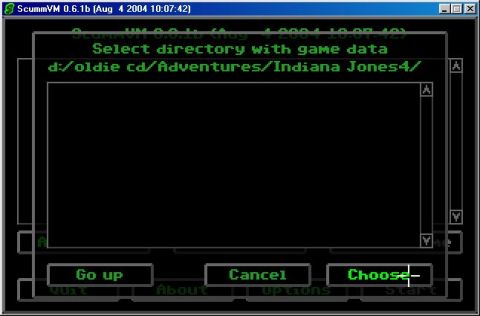 (Picture 3) |
|
4. After choosing the right folder you will be prompted to the configuration menue of the game. You can take severall options. You can choose the language and the version of the game in this menue (picture 4). |  (Picture 4) |
|
5. You can change the folder settings in this menue (Picture 5) or you can choose a different folder for savegames. All savegames are saved in the install folder of ScummVM. | 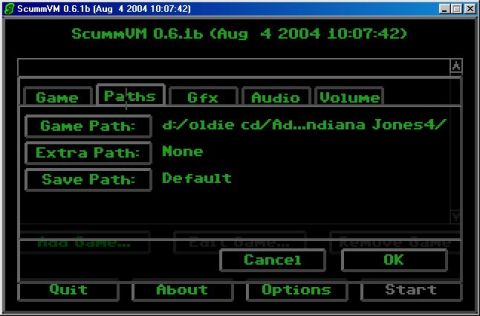 (Picture 5) |
|
6. You can use severall different grafic settings for the game, if i can give you a little advice use one of this grafic filters ! The better the grafic the more fun you have. You can change the filters on the fly so feel free to test a few and see the difference. If you like you can play the game in fullscreen mode if you tic the option box. With "Asprect ratio" You can choose wether you want to use the original screen solution of 320*200 pixel or a little better one with 320*240 the game is a littel bit more slim.Quality of the different grafic filters in ScummVM |  (Picture 6) |
|
7. You can change the sound settings in this menu, but it is not really necessary the default settings should make it. |  (Picture 7) |
|
8. You can change the sound volume settings only for this game and overwrite the global sound volume settings in ScummVM. If you want to change the sound settings only for one game you have to set the "X" on overwrite. |  (Picture 8) |
|
9. No you have finished the configuration of your first game in ScummVM ! With a double click you can start the game or you choose the game with a left click and click on the start button. | 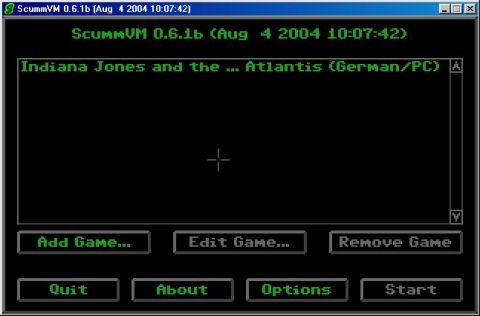 (Picture 9) |
|
10. If everything is OK the game starts now. |  (Picture 10) |
Differences of the different graphics filters in ScummVM
Sstandard the filter "2x" is switched on. It increases the original resolution of the respective game by the factor "2" (320*200 -> 640*400). Each filter works a bit differently.Here is a list of all filters:
- normal (1x)- No filter original graphic resolution (mostly 320*200)
- 2x- No filter function, it only increases the original graphic by a factor of 2. This is also the default setting of any game that uses a resolution smaller than 640*480.
- 3x- No filter function, only the original graphic is increased by a factor of 3.
- 2xsai- 2xsai filter, factor 2x increased.
- super2xsai- Extended 2xsai filter, factor 2x increased.
- supereagle- Less blurred than 2xsai, but slower. Factor 2x increased.
- advmame2x- Not quite as blurred as 2xSAI. Factor 2x increased.
- advmame3x- Not quite as fuzzy as 2xSAI, almost. Factor 3x increased.
- hq2x- Relatively good graphics filter. Factor 2x increased.
- hq3x- Relatively good graphics filter. Factor 3x increased.
- tv2x- Interlace filter, emulates a TV television set. Factor 2x increased. (adds a little C64 feeling)
- dotmatrix - Dot matrix effect factor 2x increased.
Here is an example:
HQ 3* 960*600 Original graphic | HQ 3* 960*720 With Aspect Ratio |
Hier I prepared some screenshots showing the same scene from "Indiana Jones and the Last Crusade".
I took a different filter for each one:
(Caution!: All graphics are only "BMP" files!)
That means uncompressed graphic files, then you can see the differences exactly. But the file size is relatively high.
| Filter: 1x (320*200) (original graphic) 
| Filter: 2x (640*400)(original graphic *2)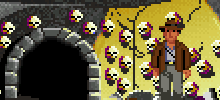
| Filter: 3x (960*600)(original graphic *3)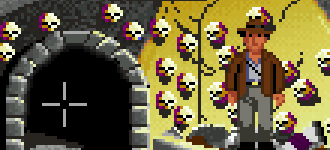
|
Filter: DotMatrix 2x
 Filter: Super SAI 2x | Filter: TV 2x
 Filter: Super Eagle 2x | Filter: SAI 2x
 Filter: HQ 2x | Filter: AdvMAME 2x
|
Filter: HQ 3x
| Filter: AdvMAME 3x
|
!!! The complete screenshots can be packed in a ZIp file here ->DOWNLOAD download !!!